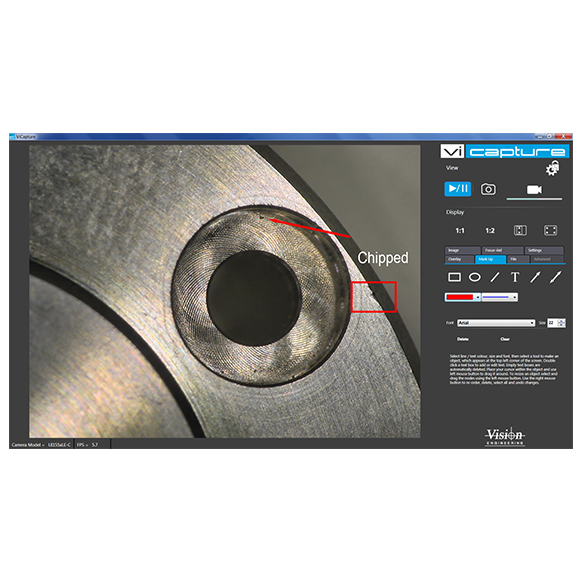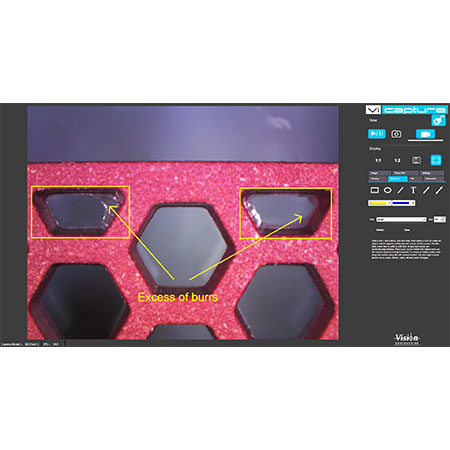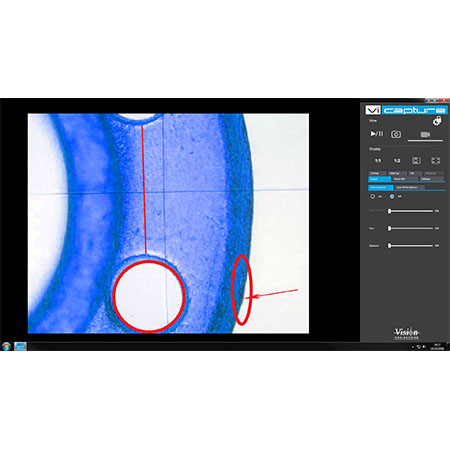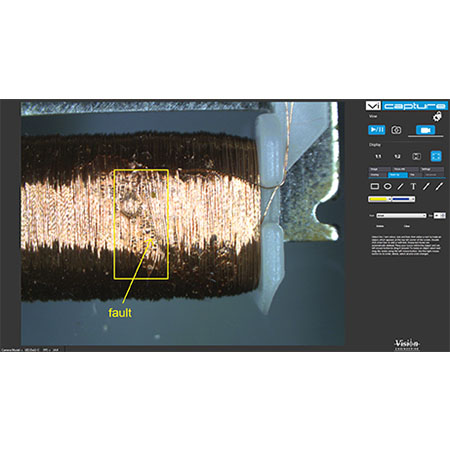Quick and simple inspections and reporting
ViCapture is Vision Engineering’s easy to use, everyday image capture and annotation software. ‘Easy to use’ because, unlike more complicated software, the advanced controls are safely locked away under password-protected supervisor settings. That means you can customize it to do exactly what the users need it to do without distracting them with a complex interface.
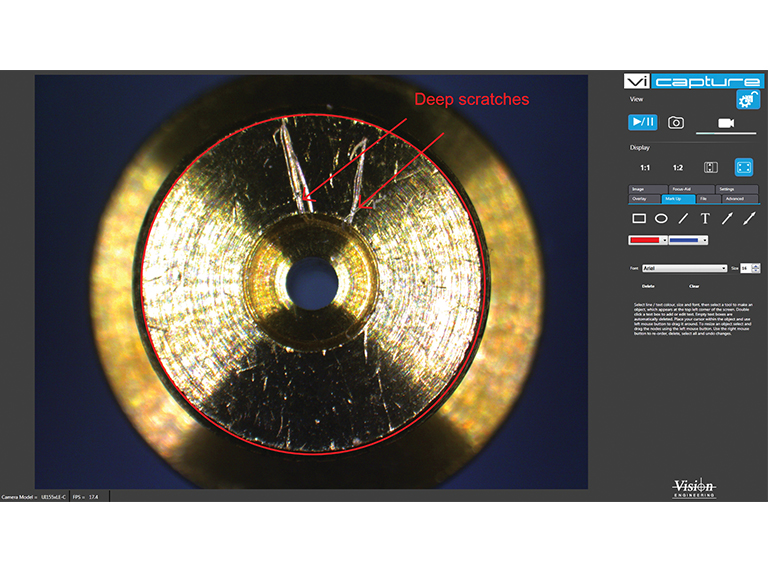
Intuitive image settings control
Even non-technical users find it easy to optimize camera settings, capture an image and add mark-up. For extra convenience, groups of settings can be saved (and shared with users in other facilities) and recalled at the push of a button for instant reconfiguration. ViCapture even includes a focus aid to help ensure images are as sharp and as clear as they can be.
Live image overlays
As well as providing intuitive control of the camera settings, saving images and making annotations, ViCapture can also display overlays on top of a live image for purposes of comparison and standardization. This is often useful for displaying a ‘golden’ sample for comparison to the live image.
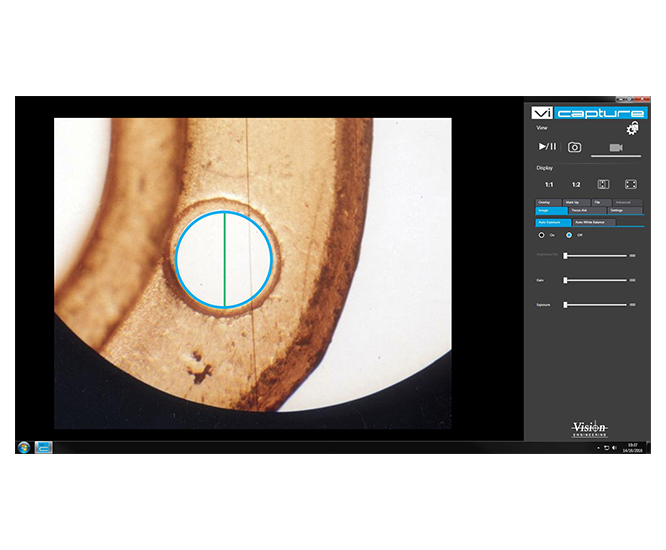
2 – 20x
Magnification
Easy
Viewing
HD
Image Capture
Effortless annotation
Circles, rectangles, lines, arrows and text can all be added to images at the simple push of a button. Editable text means simple mistakes can be quickly reversed and you can change font colors to contrast more clearly with the background.
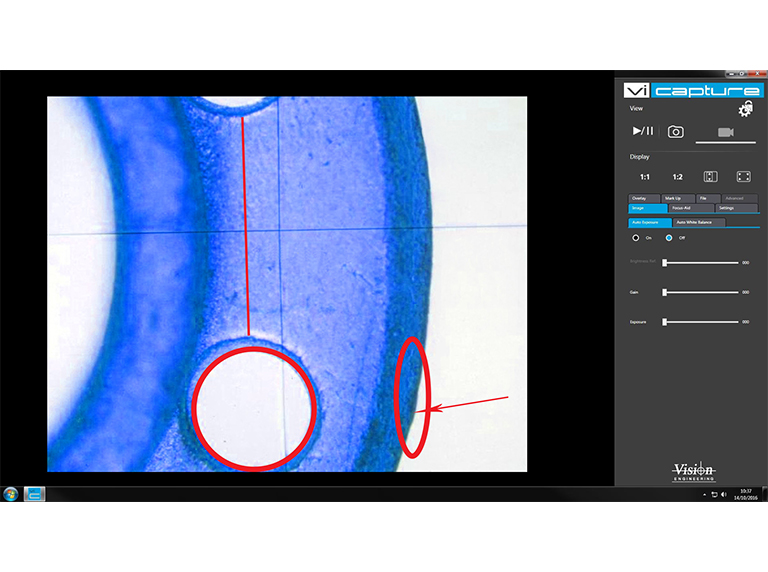
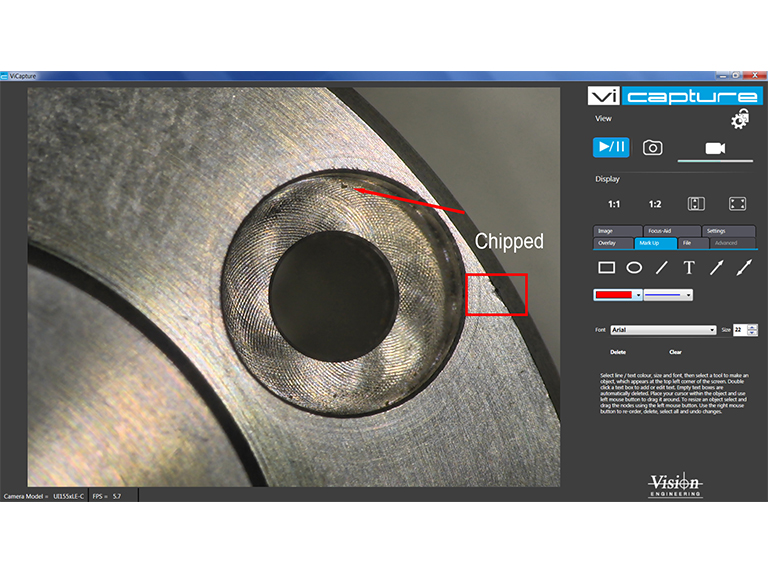
ViCapture is compatible with: Mantis Elite Cam HD, Lynx EVO SmartCam, Lynx EVO SmartCam5, and SX Cam.